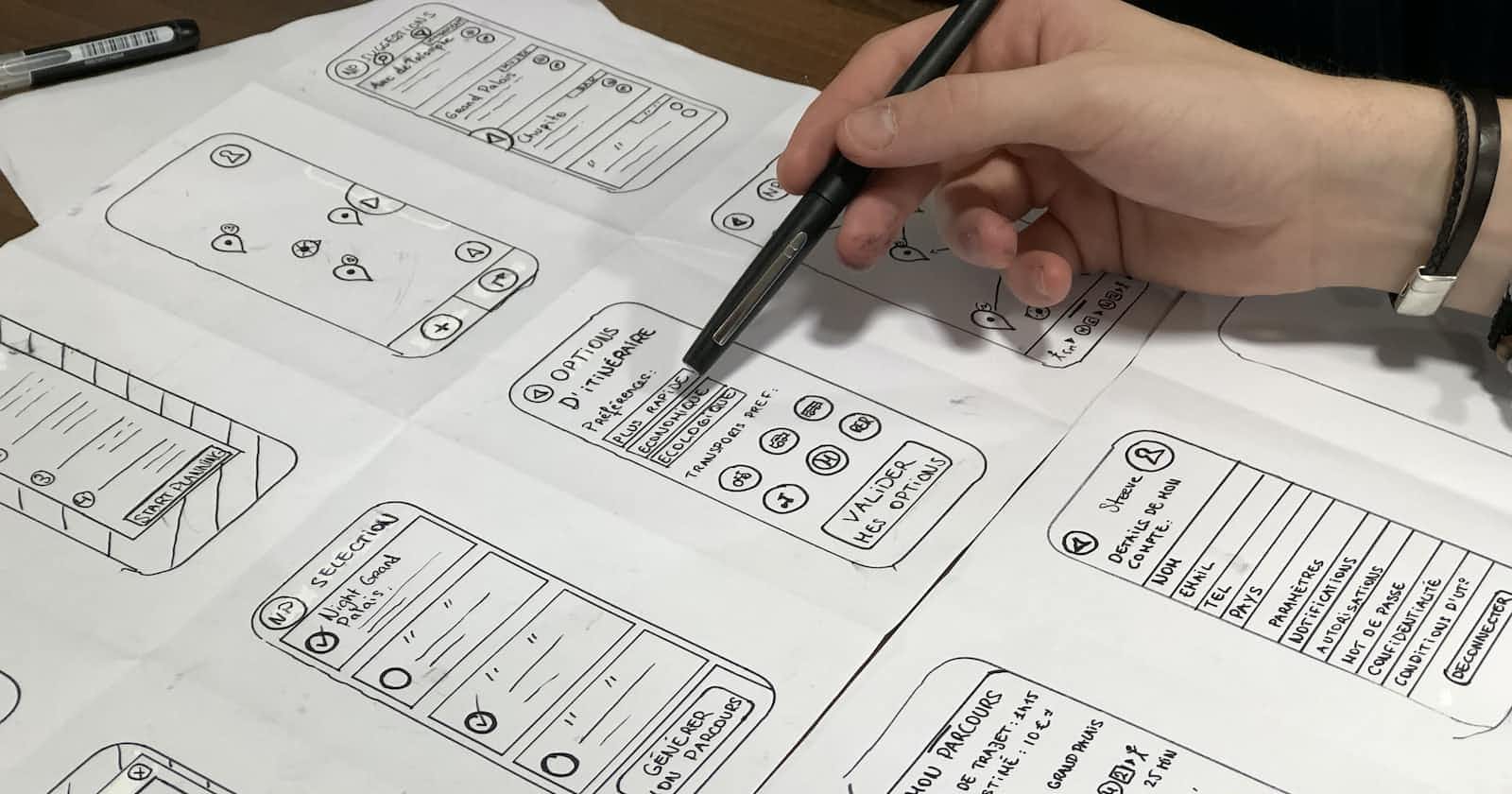Best Practices for Designing Responsive Websites
Expert Advice for Creating Websites That Look Great and Perform Well on Any Device
Definition Responsive Design
Responsive design is an approach to web design and development that aims to create a website or application that responds to and adapts to the user's device and screen size. It involves designing and developing a website in a way that allows it to scale and adjust its layout, content, and features to provide the best possible user experience on all devices, from desktop computers to smartphones.
Importance of Responsive Design
Responsive design is important because it ensures that a website or application looks and functions correctly on all devices, regardless of screen size or orientation. This provides a better user experience for visitors and can help improve engagement, increase conversions, and boost search engine rankings. With the increasing popularity of mobile devices and the variety of screen sizes available, responsive design has become essential for any website or application that wants to remain competitive in today's digital landscape.
Fundamentals of responsive design.
By focusing on these fundamentals, designers can create websites that are optimized for all devices, providing a seamless user experience regardless of screen size or orientation.
The fundamentals of responsive design go thus:
- Flexible grids
Flexible grids are the foundation of responsive design. They use relative sizing (percentages) instead of fixed measurements (pixels) to define the layout of a page. This allows the design to adjust to different screen sizes, maintaining a consistent visual hierarchy across all devices.
Flexible grids are a key component of responsive design. They allow designers to create a layout that can adapt to different screen sizes and resolutions, providing a seamless user experience on any device.
Click this link to learn more about Flexible Grids:
https://css-tricks.com/books/greatest-css-tricks/flexible-grids/
NB: Flexible grids are a powerful tool for creating responsive designs that can adapt to different devices and screen sizes. By using relative units, columns and gutters, breakpoints, and CSS frameworks, designers can create a layout that is both flexible and visually appealing.
- Flexible Images and Media.
Flexible images and media are critical components of responsive design. They allow designers to create websites that adapt to different screen sizes and resolutions, ensuring that images and media don't become distorted or pixelated on smaller screens.
Responsive design also uses flexible images and media. This involves using the max-width property to ensure that images and media don't exceed the width of their container, scaling down to fit smaller screens while maintaining their aspect ratio.
click this link to learn more about flexible Images and media:
https://css-tricks.com/rundown-of-handling-flexible-media/
NB: By using flexible images and media, designers can create websites that are optimized for all devices, providing a seamless user experience regardless of screen size or resolution.
- Mobile First Design.
Mobile-first design is an approach to web design that prioritizes designing for the smallest screens first and then scaling up to larger screens. The goal is to create a website that is optimized for mobile devices, which are becoming increasingly popular for browsing the web.
Here are some key points to understand about mobile-first design:
Content Hierarchy: Mobile-first design involves prioritizing the most important content and ensuring that it is easily accessible on smaller screens. This may involve rethinking the layout and content of a website to ensure that it is suitable for mobile devices.
Simplified Navigation: Navigation is critical for any website, but it can be especially challenging on smaller screens. Mobile-first design involves simplifying the navigation and ensuring that it is easy to use on mobile devices.
Design for Touch Interfaces: Mobile devices are often operated using touch interfaces, which have different requirements than traditional desktop interfaces. Mobile-first design involves designing with touch interfaces in mind, using larger buttons and clear typography to ensure that the website is easy to use on mobile devices.
Progressive Enhancement: Mobile-first design also involves using progressive enhancement to add additional functionality for larger screens. This approach ensures that the website is optimized for mobile devices, while still providing additional functionality for larger screens.
Performance Optimization: Mobile-first design also involves optimizing the performance of the website, ensuring that it loads quickly on mobile devices with slower connections.
Click the link to learn more about Mobile first design:
https://www.wix.com/blog/2022/07/mobile-first-design/
NB: By focusing on these principles, designers can create websites that are optimized for mobile devices, providing a seamless user experience regardless of screen size or orientation.
- Performance Optimization.
Performance optimization is the process of improving the speed and efficiency of a website or web application. A fast-loading website not only improves user experience but also helps with search engine optimization and can increase conversion rates. Here are some key points to understand about performance optimization:
Minimize HTTP Requests: HTTP requests are the primary cause of slow loading times. Minimizing the number of HTTP requests can significantly improve website speed. This can be done by reducing the number of images, scripts, and stylesheets on a page, or by using techniques such as sprite sheets and inlining critical CSS.
Reduce File Sizes: Large file sizes can also slow down a website. Compressing images, using minified code, and reducing the size of HTML, CSS, and JavaScript files can all help to reduce file sizes and improve loading times.
Optimize for Mobile: Mobile devices often have slower connections than desktops, so it's essential to optimize for mobile devices. This can include using responsive design, compressing images, and using adaptive images to ensure that the appropriate image is served based on the user's device.
Use Content Delivery Networks (CDNs): CDNs can significantly improve website speed by distributing website content across multiple servers around the world. This reduces the time it takes for a user's browser to load website content by serving the content from the server that is closest to the user.
Cache Static Resources: Caching static resources, such as images and CSS files, can significantly improve website speed by reducing the number of requests to the server. By setting appropriate cache headers, browsers can store these resources locally, reducing the need to request them from the server on subsequent visits.
NB: By following these best practices, designers and developers can significantly improve the speed and efficiency of a website, providing a better user experience and improving the website's performance in search engine rankings.
- User Experience (UX)
User experience (UX) is the overall experience that a user has when interacting with a product, service, or system. It encompasses all aspects of the user's interaction, including visual design, ease of use, and accessibility. Here are some key points to understand about user experience:
User-Centered Design: User experience design is focused on creating products and systems that meet the needs of users. This involves understanding the user's goals, needs, and pain points, and designing a product that addresses those needs.
Usability: Usability is a critical component of user experience. A product that is difficult to use or understand will result in a poor user experience. User experience designers work to ensure that products are easy to use and intuitive, providing a seamless user experience.
Accessibility: Accessibility is another critical component of user experience. A product that is inaccessible to certain users will result in a poor user experience. User experience designers work to ensure that products are accessible to all users, including those with disabilities.
Visual Design: Visual design is an important aspect of user experience. A visually appealing product can enhance the user's experience, while a poorly designed product can detract from it. User experience designers work to ensure that products are visually appealing and easy to navigate.
Testing and Iteration: User experience design is an iterative process that involves testing and refining the product based on user feedback. User experience designers conduct user testing to gather feedback on the product and use that feedback to refine the design.
NB: By focusing on these principles, user experience designers can create products that are easy to use, visually appealing, and accessible to all users. A positive user experience can result in increased user engagement, improved brand loyalty, and higher conversion rates.
Conclusion
Here are some key things to keep in mind when designing for responsiveness:
Mobile-first approach: Start designing for smaller screens first and work your way up to larger screens. This will ensure that your design is optimized for mobile devices and can be scaled up to larger screens.
Flexible grids and layouts: Use fluid, flexible grids and layouts that can adjust to different screen sizes. This will ensure that your design looks great on any device.
Breakpoints: Determine the breakpoints for your design where the layout will change to accommodate different screen sizes. Common breakpoints are 320px, 480px, 768px, 1024px, and 1200px.
Typography: Choose a font size and line height that is legible on all screen sizes. Use relative units (like em or rem) instead of fixed units (like pixels) for font sizes to ensure they scale appropriately.
Images and media: Optimize images and media for different screen sizes. Use responsive images that are optimized for different devices and screen sizes. Also, consider using responsive media (like videos) that can adjust to different screen sizes.
Performance: Keep performance in mind when designing for responsiveness. Large images and complex layouts can slow down a website, so make sure to optimize your code and assets for performance.
User testing: Test your design on different devices and screen sizes to ensure that it works well and looks good on all devices. User testing can help you identify any issues and make improvements to your design.
By keeping these key considerations in mind, you can design a responsive website or application that looks great and performs well on any device.
Happy Reading !
Kindly hit yhe like button if you find this article helpful.
Thank you!